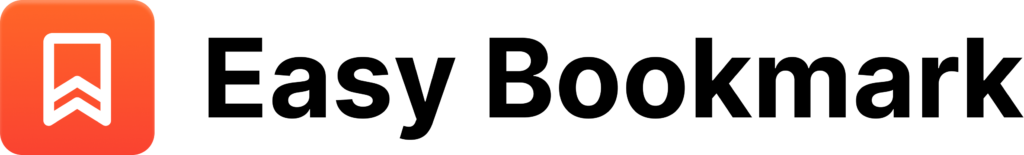When you bookmark a website, you are essentially saving the URL of that particular webpage for easy access in the future. By clicking on the bookmarked link, you can quickly navigate back to the website without having to remember or type in the URL each time.
This feature is especially useful for websites that you visit frequently or want to revisit at a later time. Bookmarks can be organized into folders or categories to help you stay organized and find specific websites more efficiently.
Additionally, some web browsers offer the option to sync bookmarks across multiple devices, allowing you to access your saved websites from different platforms. It is important to note that bookmarking a website does not save the actual content of the webpage, but rather just the link to that page.
Therefore, if the website content changes or is removed, the bookmarked link may no longer lead to the desired information. Overall, bookmarking a website is a convenient way to save and access your favorite or frequently visited webpages with ease.
How does bookmarking a website simplify future access?
Bookmarking a website simplifies future access by allowing users to save the URL of a particular webpage for quick and easy retrieval at a later time. Instead of having to remember or search for the website again, users can simply click on the bookmarked link to access the desired page instantly.
This eliminates the need to type in the URL or perform a new search, saving time and effort. Additionally, bookmarking a website helps users organize their online resources by categorizing them into folders or tags, making it easier to locate specific websites based on their content or relevance.
By creating a personalized collection of bookmarks, users can create a customized browsing experience tailored to their interests and preferences. Overall, bookmarking a website streamlines the process of accessing frequently visited webpages, enhances user productivity, and provides a convenient way to revisit favorite online content with just a click of a button.
How does bookmarking a website enhance browsing efficiency?
Bookmarking a website enhances browsing efficiency by allowing users to quickly access saved websites without the need to search for them repeatedly. By organizing bookmarks into folders, users can categorize and group related websites together, making it easier to locate specific bookmarks when needed.
This streamlined approach to bookmark management saves time and enhances productivity by eliminating the need to sift through a long list of unorganized bookmarks. Additionally, organizing bookmarks into folders helps maintain a clean and clutter-free bookmark bar or menu, preventing it from becoming overwhelming and difficult to navigate.
By prioritizing important websites and resources within folders, users can ensure that essential information is readily available when needed. This systematic approach to bookmarking not only optimizes the browsing experience but also helps users stay organized and focused while navigating the web.
In conclusion, bookmarking websites and organizing them into folders is a simple yet effective way to improve browsing efficiency, save time, and maintain a well-structured collection of saved websites.
What happens if the content of a bookmarked website changes?
When the content of a bookmarked website changes, several potential outcomes may occur. Firstly, if the changes are minor, such as updates to the layout or design, the bookmark may still function properly, and users may not notice any significant differences.
However, if the changes are more substantial, such as the removal of a page or a complete overhaul of the website’s structure, the bookmark may no longer lead to the intended content. In this case, users may encounter error messages, broken links, or be redirected to a different page altogether.
It is essential for users to regularly check their bookmarks and update them as needed to ensure they are still directing them to the desired content. Additionally, if a bookmarked website undergoes significant changes, users may need to search for the content manually or find an alternative source to access the information they were seeking.
Overall, staying vigilant and proactive in managing bookmarks is crucial to ensure a seamless browsing experience despite any changes to bookmarked websites.