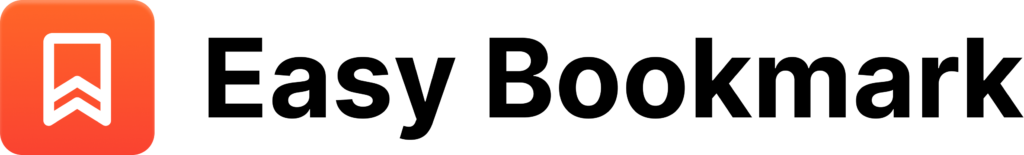To sync Safari bookmarks across devices, you can use iCloud, Apple’s cloud storage service. First, ensure that you are signed in to iCloud on all your devices using the same Apple ID. Then, on your iPhone or iPad, go to Settings, tap on your name, select iCloud, and toggle on Safari.
On your Mac, open Safari, click on Safari in the menu bar, choose Preferences, go to the General tab, and check the box next to Bookmarks. This will ensure that your bookmarks are synced across all your Apple devices.
Additionally, you can also use third-party apps like Xmarks or Chrome to sync bookmarks across different browsers and devices. These apps allow you to access your bookmarks from any device, regardless of the browser you are using. By following these steps and utilizing the right tools, you can easily keep your Safari bookmarks up to date and accessible on all your devices, making it convenient to switch between devices without losing your saved bookmarks.
How can i sync safari bookmarks using icloud?
To sync Safari bookmarks using iCloud, you can follow these simple steps. First, make sure you are signed in to iCloud on all your devices that you want to sync bookmarks with. This includes your iPhone, iPad, and Mac computer.
Next, on your iPhone or iPad, go to Settings, tap on your name, then iCloud, and make sure Safari is toggled on. On your Mac, open Safari, go to Safari in the menu bar, then Preferences, and click on the iCloud tab. Make sure the box next to Safari is checked.
Once you have ensured that iCloud is enabled for Safari on all your devices, your bookmarks should automatically sync across all devices. This means that any changes you make to your bookmarks on one device will be reflected on all your other devices. It’s a convenient way to keep all your bookmarks up to date and easily accessible no matter which device you are using.
By following these steps, you can seamlessly sync Safari bookmarks using iCloud and enjoy a more streamlined browsing experience.
What third-party apps can help sync bookmarks across browsers?
There are several third-party apps available that can help sync bookmarks across different browsers. One popular option is Xmarks, which allows users to sync bookmarks across multiple browsers and devices, including Chrome, Firefox, and Safari. Xmarks also offers features such as password syncing and the ability to access bookmarks from any device.
Another option is EverSync, which is a browser extension that syncs bookmarks between Chrome and Firefox. EverSync also offers the ability to organize bookmarks into folders and access them from any device.io is a bookmark manager that can sync bookmarks across different browsers and devices.
io also offers features such as tagging, searching, and sharing bookmarks with others. Overall, these third-party apps provide convenient solutions for users who want to keep their bookmarks organized and accessible across various browsers.