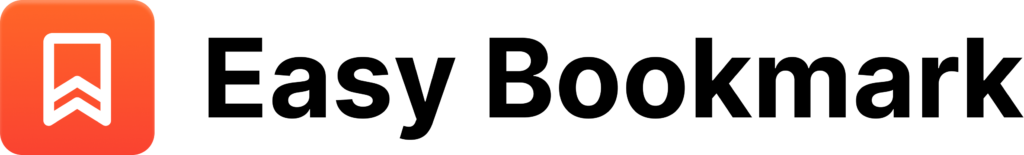Quick Guide (30-Second Read)
- Click star icon in address bar to bookmark
- Press Ctrl+Shift+D to bookmark all tabs
- Use Ctrl+Shift+O to open Bookmark Manager
- Right-click bookmarks to edit/organize
- Drag & drop to rearrange
Why This Guide Is Different
I’ve been a Chrome power user for over 8 years, managing thousands of bookmarks across multiple devices. After helping countless colleagues and friends optimize their bookmark organization, I’m sharing my proven system that saves hours of time finding and managing saved websites.
Essential Chrome Bookmark Features You Probably Didn’t Know About
1. Quick Bookmarking Shortcuts
I use these shortcuts dozens of times daily to save time:
- Ctrl+D: Bookmark current page
- Ctrl+Shift+D: Bookmark all open tabs
- Alt+D: Focus address bar
2. Smart Organization Techniques
Here’s my personal folder structure that has evolved over years of testing:
- Work
- Project Research
- Meeting Links
- Reference Docs
- Personal
- Recipes
- Shopping
- Travel
- Learning
- Tutorials
- Courses
- Articles to Read
Pro Tip: I’ve found that keeping folder depths to maximum 3 levels makes navigation much faster.
3. Power User Features
These lesser-known features have transformed how I use bookmarks:
Search Shortcuts
I’ve set up custom search keywords for frequently accessed bookmark folders:
w/ - Search work bookmarks
p/ – Search personal bookmarks
t/ – Search travel bookmarks
Bookmark Sync Mastery
I’ll show you exactly how I keep bookmarks perfectly synced across devices while maintaining different organizational systems for each context.
4. Mobile Optimization
Here’s how I access and manage bookmarks efficiently on mobile:
- Custom bottom bar setup
- Gesture shortcuts
- Folder view optimization
5. Advanced Tips & Tricks
Batch Operations
I’ve developed a system for efficiently managing multiple bookmarks:
- Bulk import/export
- Mass reorganization
- Duplicate detection
Custom JavaScript Bookmarklets
I’ll share my most useful bookmarklets that automate common tasks:
- Quick URL sharing
- Page archiving
- Text extraction
Common Mistakes to Avoid
Based on helping others organize their bookmarks, here are the biggest pitfalls:
- Over-categorizing
- Inconsistent naming
- Neglecting regular cleanup
Conclusion
Thank you for reading this guide! With these techniques, you’ll never lose track of important websites again.